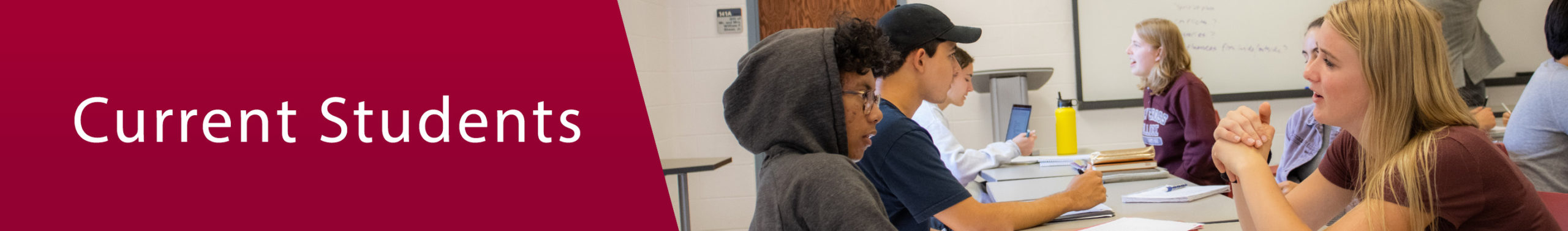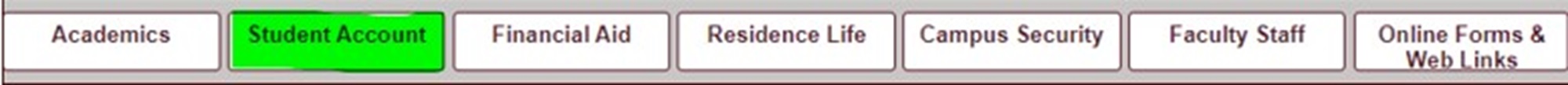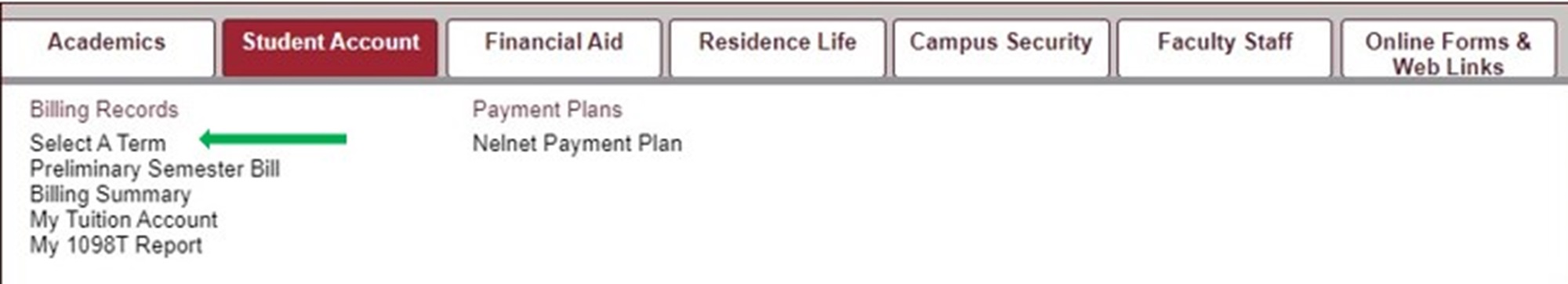The student account includes all tuition charges and fees associated with a student’s education at Holy Cross College, as well as payments and financial aid applied towards those charges. Financial transactions are applied to a student’s account as they are received. Students can log into their HCC student portal to view the status of their account at any time.
Students are expected to take responsibility for their accounts. The checklist below will help you keep track of your student account:
- Review your account to make sure that all charges and credits are correct.
- Inform Student Accounts if you will be using funds from a 529 savings plan.
- Contact Financial Aid to provide information or documentation on outside scholarships.
- Fill out a FERPA (Federal Educational Rights and Privacy Act) so parents or guardians can view your account through an HCC Parent portal, make e-payments, or discuss your financial account with us.
Note that your Fall semester bill is due by January 1 and your Spring semester bill is due August 1
New and continuing students are billed on a semester basis. For new students who meet the May 1 enrollment deadline, preliminary semester bills are available in early June. For continuing students, preliminary bills are available after registering for courses for the upcoming semester.
The Preliminary Bill (registration to end of add/drop period)
- The preliminary semester bill is an estimate of semester charges for the upcoming semester. It is considered preliminary because the balance could change if course registration and/or a financial aid offers change before the end of the add/drop period.
- The preliminary semester bill shows charges, payments, anticipated financial aid, and an estimated balance or refund amount for the upcoming semester.
Students are expected to pay the balance of the preliminary semester bill before the payment deadline.
- To access the preliminary semester, log into the HCC student portal, click on the Student Accounts tab and select the Preliminary Semester Bill. Make sure you have selected the correct term.
- For a comprehensive view of your student account, select the My Tuition Account link.
The Fall preliminary semester bill must be paid in full by August 1.
The Spring preliminary semester bill must be paid in full by January 1.
- A $250 late fee may be charged to your account if your account is not settled by these deadlines.
- Plan ahead by applying for a Federal Direct PLUS loan at least two weeks before the billing deadline as it takes time to process before funds are posted to your account.
- Inform the Student Accounts office if you will be using a 529 savings plan.
You may submit a written request for a deadline extension to the Student Accounts office. A request should be made as soon as it becomes apparent a deadline extension is needed. Without an approved extension, you may be dismissed from the college if an outstanding balance remains after the add/drop period.
An extension will be considered under the following circumstances:
- Student’s FAFSA verification is pending. All requested information has been submitted to the Financial Aid office, but the verification is still under review.
- Student has applied for a private education loan, but funds have not been disbursed. Students must provide documentation to the Financial Aid office that the private loan is approved and is being processed.
- Parent has applied for the Federal Direct Parent PLUS loan and is awaiting approval or denial.
- Student committed to attend Holy Cross after the billing deadline.
Approval of an extension request is not guaranteed and will be granted at the discretion of the Executive Vice President.
A student account will have a credit balance if/when payments and/or financial aid exceed direct charges.
- Students will receive an email when a refund is ready to be picked up from the Student Accounts office.
- Refund checks from PLUS loans will be mailed to the parent if indicated on the PLUS loan application.
- To use a refund to pay for textbooks, you can request a book voucher from the Student Accounts office. Book vouchers can only be used at the Holy Cross College bookstore through the first week of classes.